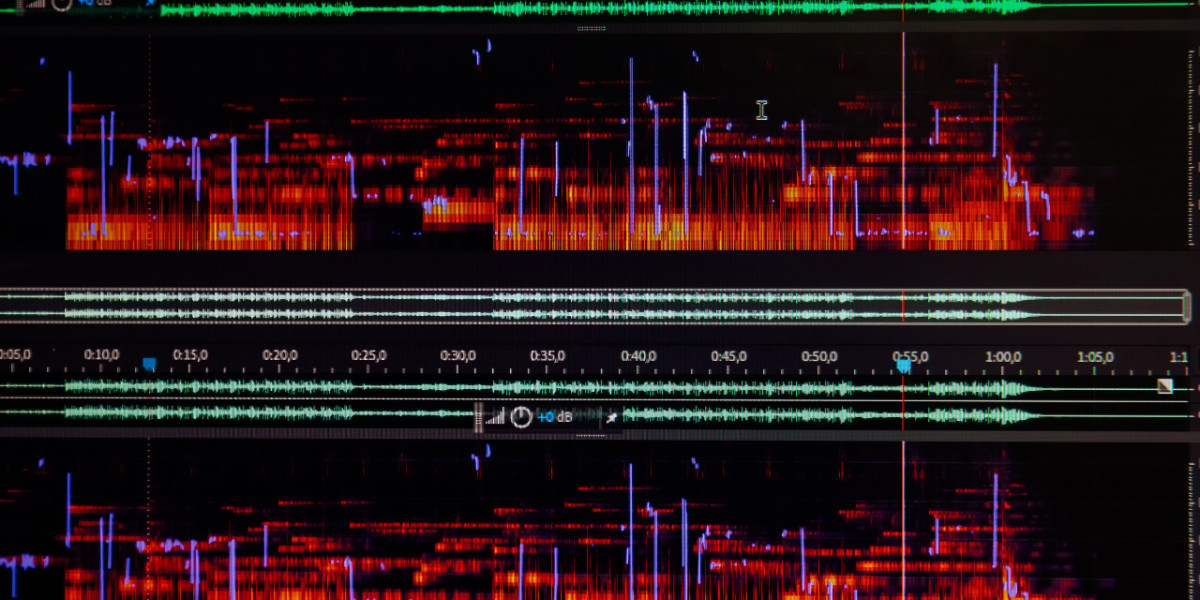Editing is where the magic happens in podcast production. It’s the point where a sound recording becomes a great episode. Whether you're producing a slick interview series or a casual conversation with friends, knowing how to polish your audio can dramatically improve listener experience, boost credibility, and ultimately help your show grow.
Here are some essential tips and tricks—backed by experience from industry veterans like Brian Colburn and best practices from NPR and other pro guides—to help you streamline and elevate your audio editing workflow.
1. Start with Clean Audio
Before opening your editing software, remember this: Great editing starts with great recording. The cleaner the raw audio, the less time you'll spend fixing problems later.
Use a good microphone and record in a quiet environment.
Avoid echo by recording in a room with soft furnishings or using portable sound panels.
Record each speaker on separate tracks if possible. This gives you more control in post-production.
As Brian Colburn often emphasizes, "You can’t fix bad mic technique in post. Capture it right the first time."
2. Choose the Right Editing Software
Depending on your level of experience and budget, popular podcast editing tools include:
Audacity (free, open-source, great for beginners)
Descript (powerful for text-based editing and transcription)
Adobe Audition (professional-grade, with detailed waveform editing)
Hindenburg Journalist (explicitly designed for spoken word)
Each tool has unique strengths; choosing one that fits your workflow and learning it well matters.
3. Use the “ABC” Editing Method
A helpful framework from Sitch Radio’s Brian Colburn involves what he calls the "ABC method":
A: Assess the raw recording, identify any issues like background noise, dead air, or loud breaths.
B: Balance levels across speakers, background music, and effects.
C: Clean up distractions, remove filler words, long pauses, and stumbles.
Doing this consistently helps create a smoother, more engaging listening experience.
4. Eliminate Filler Words and Awkward Pauses (But Not All)
You don’t have to remove every “um” or “uh”; some natural speech helps keep things authentic. But excessive filler or rambling can bore or frustrate your audience.
Mike Eiman, author of Podcasting: Learn How to Stop Babbling & Start Podcasting Like a Pro, encourages trimming anything that doesn’t serve the message or pace of your show. Ask yourself, “Does this add value for the listener?”
5. Apply Compression and Equalization Thoughtfully
Podcast listeners often tune in while driving, working, or multitasking. That means your audio needs to be clear and consistent across all devices.
Compression evens out volume levels between quiet and loud parts.
EQ (Equalization) removes muddiness and enhances voice clarity. A common trick is to reduce low-end (under 80Hz) and slightly boost mids around 2-4kHz for vocal clarity.
According to NPR’s audio team, light EQ and compression are essential for maintaining listener comfort over long episodes.
6. Use Noise Reduction Sparingly
Tools like Audacity or Adobe Audition offer powerful noise reduction features, but overuse can introduce artifacts or distort your voice.
Best practice: Capture a “room tone” sample (5–10 seconds of silence) during recording and use it as your noise print for subtle background removal. Never remove all background sound; it can make the episode feel sterile.
7. Create a Consistent Sound Signature
A great podcast becomes instantly recognizable, not just by voice, but by sound. Create a consistent mix that includes:
Intro/outro music
Voiceover transitions
Sound effects (if appropriate)
A consistent volume level across episodes (aim for -16 LUFS for stereo files).
Brian Colburn recommends creating and saving a preset template for your editing software to keep production efficient and consistent.
8. Edit with Intent, Not Perfectionism
You’ll never achieve absolute perfection, and you don’t need to.
Instead, focus on clarity, flow, and value. Remove distractions, tighten your pacing, and keep your voice authentic. As Tom Webster suggests in The Audience Is Listening, “Don’t edit to impress. Edit so your audience comes back.”
9. Leverage Automation Tools (But Review Everything)
AI and automation are fantastic tools to speed things up. Platforms like Descript or Auphonic can auto-level audio, remove filler words, and more.
However, always listen through your final cut. Machines don’t understand nuance. A pause for emphasis might be interpreted as a mistake, but don’t lose your natural style.
10. Listen Like Your Audience
Once your edit is done, listen to the episode the way your audience will:
Use headphones, smart speakers, and car speakers to test audio quality.
Ask: Does it flow? Is it engaging? Is anything jarring?
This “audience mindset” is what separates casual creators from pros.
Final Thoughts
Audio editing doesn’t have to be a bottleneck. With the right approach, and the wisdom of seasoned creators like Brian Colburn, NPR, and Tom Webster, you can turn raw recordings into high-quality content that resonates.
Keep learning, refine your process, and always edit with your audience in mind. Whether you’re bootstrapping or running a production team, great editing is one of the best investments you can make in your podcast’s long-term success.